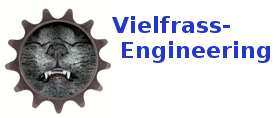Arduino Due integrierte CAN-Schnittstellen
Der Arduino Due kommt von Werk ab mit zwei integrierten CAN-Schnittstellen daher. Um die beiden Schnittstellen in Betrieb zu nehmen benötigt man zusätzlich noch zwei CAN-Bus Transceiver.
Kommunikation auf dem CAN-Bus
Nach dem Anschluß der beiden CAN-Transceiver können die CAN-Schnittstellen in Betrieb genommen werden. Die meisten CAN-Transceiver bringen von Werk an bereits einen passenden Abschlußwiderstand mit. Ist dieser auf der Transceiver Platine nicht verbaut, muss ein 120Ohm Widerstand zwischen CAN-High und CAN-Low eingefügt werden.
Folgender Sketch kann hierfür verwendet werden :
// Arduino Due - CANbus Library - Extended Frames with Ping/Pong sending
// Ping/Pong torture test with extended frames.
// This example sets up a receive and transmit mailbox on both canbus devices.
// First CAN0 sends to CAN1. When CAN1 receives it sends to CAN0. PING/PONGs forever
// and as quickly as possible - This will saturate the bus so don't have anything important connected.
// By Thibaut Viard/Wilfredo Molina/Collin Kidder 2014
// Required libraries
#include "variant.h"
#include <due_can.h>
#define TEST1_CAN_TRANSFER_ID 0x11AE756A //random 29 bits
#define TEST1_CAN0_TX_PRIO 15
#define CAN_MSG_DUMMY_DATA 0x11BFFA4E
// CAN frame max data length
#define MAX_CAN_FRAME_DATA_LEN 8
uint32_t sentFrames, receivedFrames;
//Leave this defined if you use the native port or comment it out if you use the programming port
#define Serial SerialUSB
CAN_FRAME frame1, frame2, incoming;
void setup() {
// start serial port at 115200 bps:
Serial.begin(115200);
// Verify CAN0 and CAN1 initialization, baudrate is 1Mb/s:
if (Can0.begin(CAN_BPS_1000K) && Can1.begin(CAN_BPS_1000K)) {
}
else {
Serial.println("CAN initialization (sync) ERROR");
}
//Initialize the definitions for the frames we'll be sending.
//This can be done here because the frame never changes
frame1.id = TEST1_CAN_TRANSFER_ID;
frame1.length = MAX_CAN_FRAME_DATA_LEN;
//Below we set the 8 data bytes in 32 bit (4 byte) chunks
//Bytes can be set individually with frame1.data.bytes[which] = something
frame1.data.low = 0x20103040;
frame1.data.high = CAN_MSG_DUMMY_DATA;
//We are using extended frames so mark that here. Otherwise it will just use
//the first 11 bits of the ID set
frame1.extended = 1;
frame2.id = TEST1_CAN_TRANSFER_ID + 0x200;
frame2.length = MAX_CAN_FRAME_DATA_LEN;
frame2.data.low = 0xB8C8A8E8;
frame2.data.high = 0x01020304;
frame2.extended = 1;
//Both of these lines create a filter on the corresponding CAN device that allows
//just the one ID we're interested in to get through.
//The syntax is (mailbox #, ID, mask, extended)
//You can also leave off the mailbox number: (ID, mask, extended)
Can1.watchFor(TEST1_CAN_TRANSFER_ID + 0x200);
Can0.watchFor(TEST1_CAN_TRANSFER_ID);
test_1();
}
// Test rapid fire ping/pong of extended frames
static void test_1(void)
{
CAN_FRAME inFrame;
uint32_t counter = 0;
// Send out the first frame
Can0.sendFrame(frame2);
sentFrames++;
while (1==1) {
if (Can0.available() > 0) {
Can0.read(incoming);
Can0.sendFrame(frame2);
delayMicroseconds(100);
sentFrames++;
receivedFrames++;
counter++;
}
if (Can1.available() > 0) {
Can1.read(incoming);
Can1.sendFrame(frame1);
delayMicroseconds(100);
sentFrames++;
receivedFrames++;
counter++;
}
if (counter > 5000) {
counter = 0;
Serial.print("S: ");
Serial.print(sentFrames);
Serial.print(" R: ");
Serial.println(receivedFrames);
}
}
}
// can_example application entry point
void loop()
{
}
Die Bildergalerie zeigt einen Arduino Mega mit zwei CAN-Transceivern, die für das Ping Pong Beispiel verbunden wurden.